

VZTrack User Manual - Residents
User
How to login?
.jpg)
You can easily login from the VZTrack Users App by entering your Username & password in the login page shown above.
Please tap on the "Unable to login?" option above if you have forgotten your login details or any such issue.
You can also send us a message in case of any inconvenience while logging in by taping on the "Chat Now" button on the bottom right.
In case you haven't yet received you login details, please feel free to contact your Society Admin for the same.
Features List
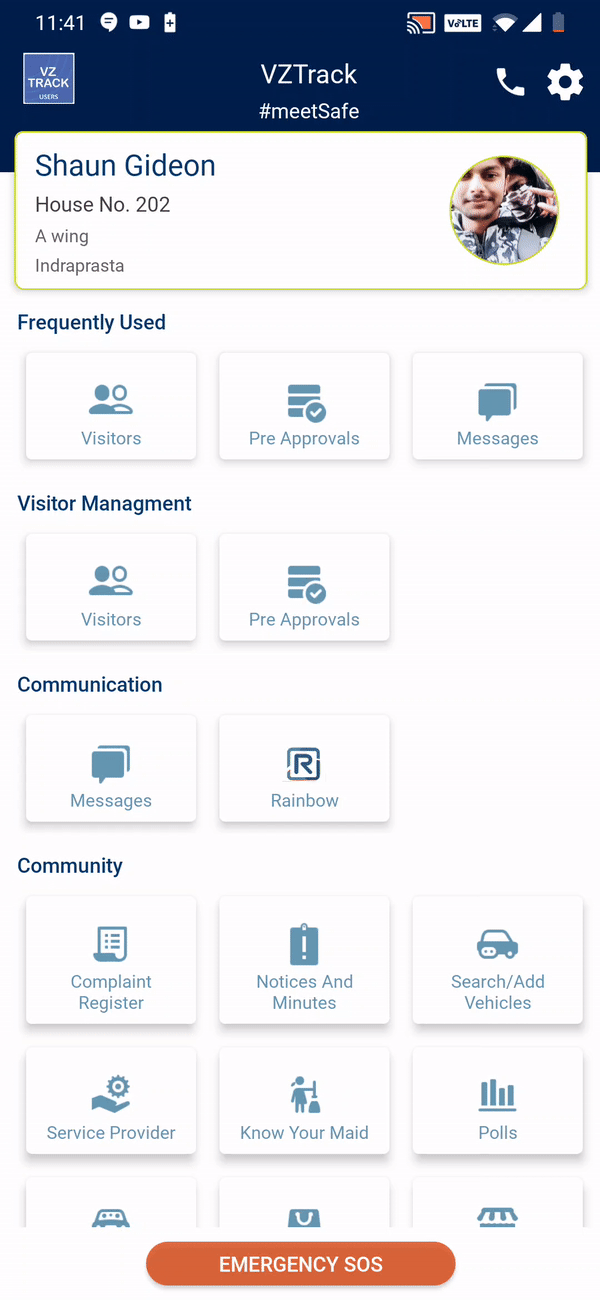
Approve & Deny


As soon as you have a visitor, you will get a call-based notification stating their details, and an option to either approve or deny access to the visitor (simple as that).
Visitors
.jpg)
View & Manage all of the data of the people who have visited you previously as well as the real-time call based notifications of your upcoming visitors.
Along with their details such as their name, photo, purpose of visit, contact information etc.
You also have the option to mark the entry as incorrect and in such a case, the Security Guard is then notified and the required action is taken against the visitor.
The Security Guards cannot access your visitors contact information as it is stored in a secure encrypted format where only the last 3 digits of the phone numbers are visible to them.
Admin Features
.jpg)
Besides the web-based admin panel, the Society Admin has special admin features as seen in the picture above, which they can access from the VZTrack Users App itself.
The admin can send individual messages to the residents by using the "Create Message" feature and also send bulk messages to the entire society if needed by using the "Create Notice" feature.
Various complaints can be registered regarding any housing society issues by using the "Create Complaint" feature. Which can be acted upon and marked as "resolved" in the web-based admin panel.
In case the admin wants the opinion of the society members there's an option to conduct a voting poll by taping on the "Create Poll" option.
The Residents will receive a notification regarding all of the above admin features, in case the admin makes any updates.
Rainbow Residents
.jpg)

The "Rainbow Residents" feature allows you to place two-way Audio/Video calls or Text Messages to your fellow residents, without the need of any of your personal contact information such as your phone number or your email-id.
A special device called the VGP - (Video Gate Phone) is provided by VZTrack through which the security guard can take Audio/Video calls to ensure effortless communication from the security gate to the resident's home.
All of your contacts are saved via the flat numbers & owner's name of the respective residents.
Pre-Approval

What if you are expecting a guest and didn’t want them to wait at the gate while you approve them?
To make your life easier, we have created our latest new feature called “Pre-Approval”.
Just enter their name and choose between either their; Mobile Number, or the Purpose Of Visit, and select the time period of when they are expected to visit.
As soon as they make an entry at the gate during this given time period, they will automatically be approved without asking for your permission again.
Invite Guests
.jpg)

You may ask, "What if I'm hosting a huge party at my home, do all of my guests have to provide their details at the gate, that isn't the most convenient way is it?" Absolutely not!
Suppose you have a lot of guests coming to visit you, in that case, you can just create a guest list in the app by using the "Invite Guests" feature. All of your guests will receive a 4-digit code via text, which they can provide to the Security Guard to validate their entry.
Invoice


Receive Invoice for all kinds of society billing and maintenance work from the Society Admins.
As well as make payments for the same, with a secure payment gateway using the VZTrack User App.
Service Provider

Now you can hire all kinds of Service Providers like Electricians, Plumbers, Carpenters, Internet Service Providers, Medical Stores, Painters, Pest Control, etc all from the VZTrack Users App.
You can Search for the Service Providers based on their reviews & ratings posted by the residents
Apply filters such as:
-
Quality of service.
-
Pricing of the services.
-
Punctuality of the service provider.
Complaint Register
.jpg)
Residents can create and view all types of society complaints regarding Security Guards, Maids, House Keeping, Service Providers, etc with the help of the Complaint Register Feature.
The admins can then mark the complaints as open, work in progress and done. The Residents are then promptly notified. You can also enter any comments if needed. You can also enter an estimated date for closing the complaint.
Search/Add Vehicles
.jpg)
In case of any kind of vehicle or parking related emergencies, the VZTack Users App has a list of all vehicles & owner's names that have been added by the users or security guards (in the case of visitors.)
With the help of the app, the security guards can identify whether the vehicle belongs to a resident or a visitor along with the details such as which flat they are visiting, etc.
In case someone has parked their vehicle in a wrong way all you have to do is simply enter the vehicle number in the search vehicle feature and find the respected owner via the flat number of the resident.
You can place an audio call from the app itself without the need of the resident's phone numbers to request the owner to resolve the vehicle-related issue.
Polls

The society admins can create society voting polls to take a vote on current Issues using the Polls feature in the VZTrack Users App.
Residents can vote, see the distribution pattern, voting percentage as well as vote anonymously.
Know Your Maid

Get a list of all the maids & cooks working in your society as well as real-time information about whether they are in the society or not.
If your housemaid is irregular or in case she is on leave, you can easily hire another maid with the help of the VZTrack App itself.
Along with their information such as their mobile number & photo in the Know Your Maid Feature with the VZTrack User's App.
Marketplace
.jpg)
Buy & Sell anything within the society such as used items, electronics, vehicles, etc. easily with the Marketplace feature in the VZTrack Users App.
You can also list an ad regarding any kind of services you would like to provide such as tuitions, musical instrument classes, etc.
Local Stores

See a list of local Stores such as Medicals, Grocery, Sweets, Hardware, etc. which are delivering in your society with the Local Stores Feature in the VZTrack Users App.
Along with their phone numbers and other information such as whether they provide free delivery or not.
Also, view all the exclusive offers that the nearby local store is providing.
Carpool
.jpg)
Reduce your carbon footprint with the VZTrack Users App Carpool feature!
Request for or Offer a ride to your neighbors within the App itself by entering your location and destination, date & time, number of people you could accommodate and your contact number.
Getting to know your neighbors is as simple as that!
Because we believe in creating a vibrant community for you with the VZTrack Users App!
Emergency SOS
.jpg)
.jpg)
In case of an emergency, you can tap on the Emergency SOS button in the menu of the VZTrack App.
This sends a call-based alarm notification on the devices of the Security Guards mentioning your flat number for the guards to take immediate action.
For any further queries or assistance, please feel free to contact our support team at support@vztrack.in
